
This option allows for the maintenance (add, delete, modify, copy) of publication pattern templates. You can also add templates to the system by using the option "Save as template" when defining a serials publication pattern in AFO 321 (see the help for this AFO for more information).
These templates appear in a dropdown list when you are defining a new type of holding for a subscription in AFO 321.
After choosing this menu option an overview screen will be displayed:

After installation this will contain various templates. But you are free to delete these and create your own.
: Choose this option to define a new code. See section 367.12.1.
: Select a code and choose this option to modify the properties. See section 367.12.2.
: Select a code and choose this option to delete the code. The system will prompt for confirmation.
: Select a code and choose this option to create a new code based on settings of the selected code.
: Choose this option to define a new code. An input form will be displayed:
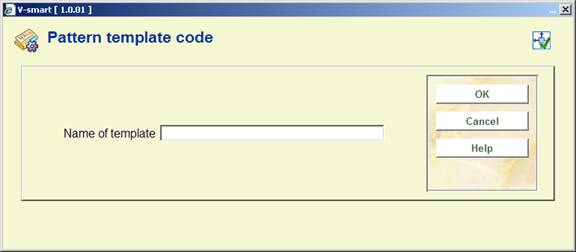
Enter a unique code and click , an input form will be displayed:
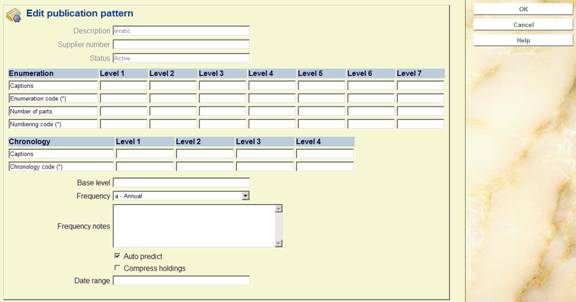
See the help for AFO 321 on Modifying Holding type and General groups for a full explanation of this screen.
: Select a code and choose this option to modify the properties. An overview screen will be displayed:

See the section on Publication pattern detail in the help for AFO 321 for an explanation of this screen.
Note
Not all options that are available in AFO 321 are available here.
This option allows the user to change the settings of the punctuation for both MARC21 and UNIMARC as well as set the parameter, “Force non-gap breaks between volumes in uncompressed holdings statements”. There will also be a warning on this form that the system-generated holdings statements will need to be rebuilt. The standard setting for each field will be shown in brackets.
After selecting this option, the following form will be displayed:

Punctuation settings: , the user will be able to enter one or more characters. It is important to realise that the standards for punctuation allow only one character (see Z39.71 and ISO10324 for more information).
For example:
Vol.1:Iss.3:Pt.1(2005:Jan)
^ ^
^ ^
| |
| enum/chron right separator
| |
enum/chron left separator
| subsequent level separator
1st and 2nd level separator
Vol.1:Iss.3(2005:Mar),Vol.1:Iss.6(2005:June)
^
Gap break (missing issue)
Vol.1:Iss.6(2005:June)-Vol.1:Iss.9(2005:Sep)
^
Open range indicator
Vol.1:Iss.3(2005:Mar);Vol.1:Iss.5(2005:May)
^
Non-gap break (missing issue was not published)
Force non-gap breaks: With this parameter turned off, uncompressed holdings statements will be built using the Data element separator. For Example,
If you have volumes 1, 2 and 3, the system will build the holdings statement as
v.1 v.2 v.3 (the data element separator (“ “) is used to separate the volumes.
When this parameter is turned on, the system is forced to use the non-gap break separator between the volumes (v.1;v.2;v.3)
Create gaps for implied missing volumes: With this parameter turned off, holdings statements for non-subscription volumes are built based on the list of volumes that appear on the system. Volumes that are not held by the library should be added to the list of volumes even though they are not received. If the holding consist of volumes 1 through 6 and volume 9, this will be displayed as "1 - 9" suggesting that also volumes 7 and 8 are held for this shelfmark.
When this parameter is turned on and the enumeration of a volume is numeric, the system will create gaps in the holdings statement when it finds non-sequential holdings. If the holdings consist of volumes 1 through 6 and volume 9, this will be displayed as "1 - 6 , 9".
Please note
After changing punctuation settings you must generate the holdings staements again (see below).
This option rebuilds all of the system-generated holdings in the system. After selecting this option, the standard form for scheduling processes will be presented.
Please note
This option must be run after changing punctuation settings (see above).
· Document control - Change History
|
Version |
Date |
Change description |
Author |
|
|
1.0 |
July 2008 |
creation |
|
|
|
1.1 |
August 2008 |
new option for (non)circulating issues; new options for punctuation and WebOpac display |
|
|
|
2.0 |
January 2009 |
new option for label printing; new punctuation parameter |
|
|
|
3.0 |
August 2009 |
new mandatory fields; new deletion password for barcoded items; explanation of all field definitions; new options for binding |
|
|
|
4.0 |
July 2010 |
New flag on form for issue status codes; changed info for some fields due to new AFO 279; more on issue status codes |
|
|